I’ve tried all sorts of ideas and activities to come together as a community, but this one is a game-changer and I now use it to build teacher learning communities online and in person: Interactive Introductions with Google Slides.
Originally sparked by an idea shared online by Eric Curts of ControlAltAchieve to create a community in elementary classrooms, I redesigned the activity to launch learning communities among teachers. I created an editable presentation in Google Slides and invited teachers to each create a slide that represented who they were as a way to introduce themselves to the group and easily comment on their colleagues' slides to spark community and connection. This is the perfect way to launch a new school year, a newly formed team or committee or any other setting where new groups of teachers are coming together.
Here is how I did it:
First, I created a presentation through Google Slides and made sure others could edit the presentation, too. I invited teachers to create a slide that represented who they were: their name, their picture and information about themselves to help us get to know them better: interests, family, sports, pets, TV and movies, music, favorite subjects, etc.
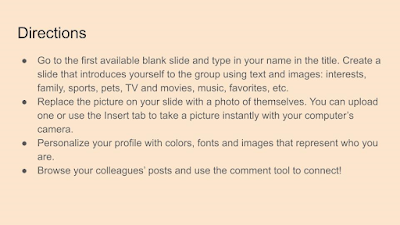
Next, I created my own slide as a model. I uploaded a picture of myself and shared both professional and personal information: how long I had been teaching, information about my family and dogs and a few tidbits about my favorite foods and activities. I personalized the slide by using my favorite colors and font and urged students to do the same.
Here is how I did it:
First, I created a presentation through Google Slides and made sure others could edit the presentation, too. I invited teachers to create a slide that represented who they were: their name, their picture and information about themselves to help us get to know them better: interests, family, sports, pets, TV and movies, music, favorite subjects, etc.
Next, I created my own slide as a model. I uploaded a picture of myself and shared both professional and personal information: how long I had been teaching, information about my family and dogs and a few tidbits about my favorite foods and activities. I personalized the slide by using my favorite colors and font and urged students to do the same.
Finally, I shared the link to the interactive presentation in our professional learning sessions. I’ve tried this activity in both virtual sessions and in-person. For some sessions, I asked teachers to create their slides before our first session together so we could use it to launch conversation during our first meeting (virtual and in-person). Other times, I spent ten minutes at the start of the session to provide time for teachers to work simultaneously and then share their slide with the group (virtual and in-person). After introducing ourselves, we spent some time commenting on each other’s slides to make strong community connections.
There are endless variations to this activity, too. Teachers could introduce themselves individually, co-teachers could create a collaborative slide, grade level teams could create a slide to represent the group and more. Use it as you see fit in your coaching to build strong learning communities.
Every time I try this with teachers, the effect is immediate. Engagement is typically high and teachers eagerly create their introductory slides, experimenting with technology in a safe space. Over the first weeks together, we returned to the document to connect, comment and come together as a learning community. Not only did we share information about teaching, we shared interests, hobbies and even recipes, bonds that are needed to feel safe in a learning community. And better yet, the entire activity served as a model for how they might do the same in their own classrooms.
Every time I try this with teachers, the effect is immediate. Engagement is typically high and teachers eagerly create their introductory slides, experimenting with technology in a safe space. Over the first weeks together, we returned to the document to connect, comment and come together as a learning community. Not only did we share information about teaching, we shared interests, hobbies and even recipes, bonds that are needed to feel safe in a learning community. And better yet, the entire activity served as a model for how they might do the same in their own classrooms.






This comment has been removed by a blog administrator.
ReplyDeleteNice🥰🥰
ReplyDeleteNice🥰🥰
ReplyDelete