After a think tank session where we created a vision and plan for the year, an elementary principal looked at me and said: “You know…other people look at you and see a kind, helpful face, but I see you as a walking, talking color-coded chart who instantly makes sense of the jumble of information in my mind.”
It still makes me smile. Because it’s true. For better or worse, I really do think in color-coded chart form. But honestly, I never thought to bring that same color-coding to my Google calendar until my recent calendar audit.
I’ve been auditing my calendar informally for years: Where do I spent my time? Where am I wasting time? How do I want my schedule to look and feel? But this year, I tackled it with much more intensity and followed Rachel Hollis’ guidance to literally go through my entire yearly calendar, one event at a time to see patterns and trends and set new goals. That process armed me with insights I couldn’t have gotten without it, but I realized there was a better way, with Rachel’s help: color code everything.
Now, I’ve been color-coding my calendar for a while: work events are one color, personal events are another and my kids’ schedules are yet another color. And I thought that was pretty good. Until the audit. A calendar audit asks us to think carefully about every item on our to-do list and sort them appropriately: things that were worth the time and energy and aligned with our goals and things that were not. As I went through item by item, I wished I had color-coded my work life so I could easily see where I spent my time, as Rachel recommends.
So that’s what I’m doing this year.
Each aspect of my work life and coaching will be assigned a color in my Google calendar. Here’s my current list:
Yellow: Professional Learning Sessions
Pink: Virtual Coaching with Teachers
Orange: Virtual Coaching with Coaches
Blue: Graduate Teaching and Grading
Green: Writing and Blogging
Purple: Planning
Red: Other
At the end of every month, I’ll take a quick glance at the rainbow of colors on my calendar and reflect: Where am I spending most of my time? Is this an effective use of my time? What changes can I make to my schedule next month?
I’m hoping the visual representation of colors will give me a better handle on my schedule so I’m not sucked into hundreds of emails, mindless scrolling and activities that I know do not support teaching and learning or my own health and wellness. And since there’s lots of research showing pops of color in our lives to spark joy, there’s that added benefit, too.
So, who’s with me? Start by creating a list of the coaching activities you engage in. Be sure the activities you MUST engage in are represented as well as the activities you WANT to do more of. Assign each category a color in Google docs and label each item in your calendar with a color. If you find you need a new category over time, create a new one. Then, each month, browse the rainbow of colors and reflect on how you spent your time and how it makes you feel. Use that data to change how you approach the next month and keep going from there.
One last thing: This method requires you to put EVERYTHING in your calendar, even your planning sessions or informal coaching activities that you might not normally have added. So be sure to get into the habit of tracking your days in this fashion and see what it reveals about your coaching to you.
Your new color-coded calendar might just end up being your new favorite coaching tool!
How do you use your calendar as a coaching tool? Share your comments below!
I’ve been auditing my calendar informally for years: Where do I spent my time? Where am I wasting time? How do I want my schedule to look and feel? But this year, I tackled it with much more intensity and followed Rachel Hollis’ guidance to literally go through my entire yearly calendar, one event at a time to see patterns and trends and set new goals. That process armed me with insights I couldn’t have gotten without it, but I realized there was a better way, with Rachel’s help: color code everything.
Now, I’ve been color-coding my calendar for a while: work events are one color, personal events are another and my kids’ schedules are yet another color. And I thought that was pretty good. Until the audit. A calendar audit asks us to think carefully about every item on our to-do list and sort them appropriately: things that were worth the time and energy and aligned with our goals and things that were not. As I went through item by item, I wished I had color-coded my work life so I could easily see where I spent my time, as Rachel recommends.
So that’s what I’m doing this year.
Each aspect of my work life and coaching will be assigned a color in my Google calendar. Here’s my current list:
Yellow: Professional Learning Sessions
Pink: Virtual Coaching with Teachers
Orange: Virtual Coaching with Coaches
Blue: Graduate Teaching and Grading
Green: Writing and Blogging
Purple: Planning
Red: Other
At the end of every month, I’ll take a quick glance at the rainbow of colors on my calendar and reflect: Where am I spending most of my time? Is this an effective use of my time? What changes can I make to my schedule next month?
I’m hoping the visual representation of colors will give me a better handle on my schedule so I’m not sucked into hundreds of emails, mindless scrolling and activities that I know do not support teaching and learning or my own health and wellness. And since there’s lots of research showing pops of color in our lives to spark joy, there’s that added benefit, too.
So, who’s with me? Start by creating a list of the coaching activities you engage in. Be sure the activities you MUST engage in are represented as well as the activities you WANT to do more of. Assign each category a color in Google docs and label each item in your calendar with a color. If you find you need a new category over time, create a new one. Then, each month, browse the rainbow of colors and reflect on how you spent your time and how it makes you feel. Use that data to change how you approach the next month and keep going from there.
One last thing: This method requires you to put EVERYTHING in your calendar, even your planning sessions or informal coaching activities that you might not normally have added. So be sure to get into the habit of tracking your days in this fashion and see what it reveals about your coaching to you.
Your new color-coded calendar might just end up being your new favorite coaching tool!
How do you use your calendar as a coaching tool? Share your comments below!

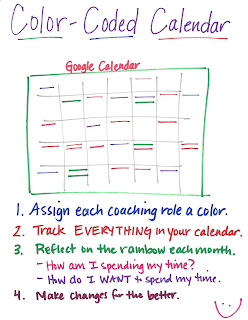



Add your comment